Code: Select all
filebot -get-subtitles lang --en
Code: Select all
filebot -get-subtitles lang --en
Code: Select all
filebot -get-subtitles --lang en /path/to/filesThat changed something. Now Filebot fails and asks me for my opensubtitles credentials. I put them in and get the success face, but when I try to pull the subtitles, I still get the failures + a prompt telling me to runrednoah wrote:e.g.Code: Select all
filebot -get-subtitles --lang en /path/to/files
Code: Select all
filebot -script fn:configure
Code: Select all
$ filebot -get-subtitles . -non-strict
Get [English] subtitles for 1 files
Looking up subtitles by hash via OpenSubtitles
Fetching [English] subtitles [Avatar.srt] from [OpenSubtitles]
Writing [Avatar.srt] to [Avatar.eng.srt]Code: Select all
$ filebot -clear-prefs && filebot -script fn:configure && filebot -script fn:osdb.stats
Reset preferences
Enter OpenSubtitles username: XXXXX
Enter OpenSubtitles password: YYYYY
Testing OpenSubtitles... OK
Done ヾ(@⌒ー⌒@)ノ
limit_check_by = user_id
...
Done ヾ(@⌒ー⌒@)ノ
Code: Select all
curl -I https://app.box.com/representation/file_version_128398210521/image_2048/1.png
HTTP/1.1 404 Not Found
...
Code: Select all
filebot -clear-prefs && filebot -script fn:configure && filebot -script fn:osdb.statsCode: Select all
filebot -script fn:sysinfoCode: Select all
ls -l && filebot -get-subtitles . -non-strict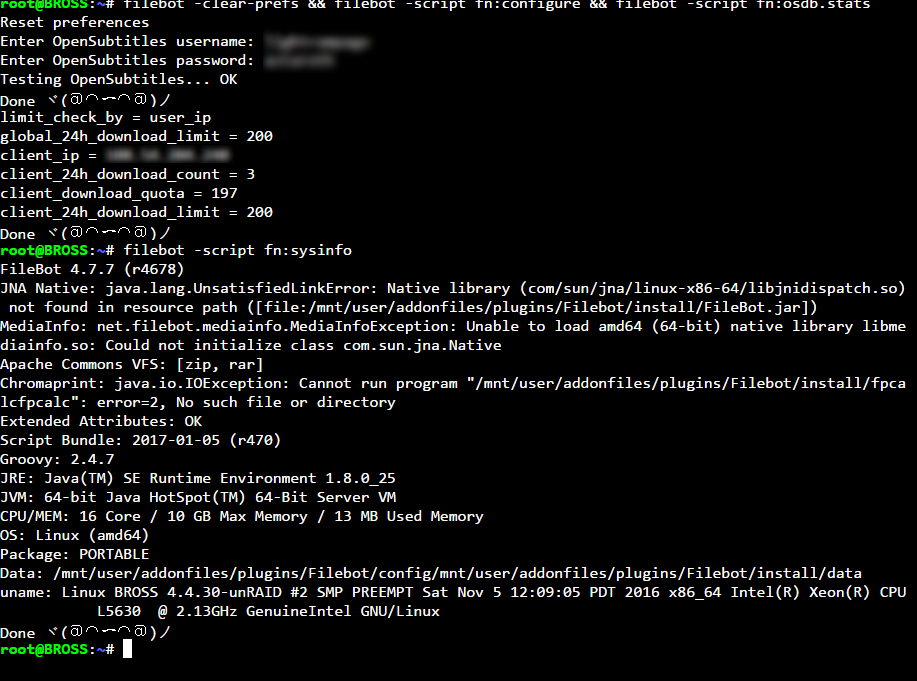
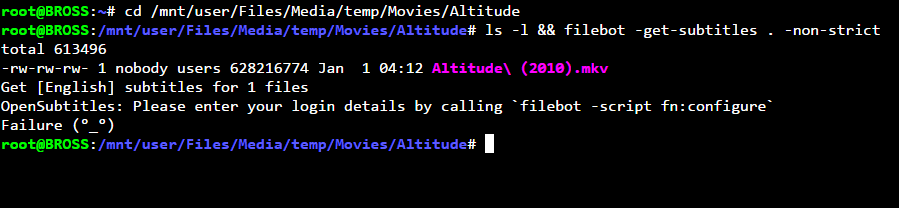
Code: Select all
-Dnet.filebot.util.prefs.file="$APP_DATA/prefs.properties"