e.g. convert Absolute to SxE in one go using your format:
Code: Select all
filebot -rename "One Piece 501.avi" --db TheTVDB --order Absolute --format "{n}.{y}.{order.airdate.s00e00}.#{absolute}.{t}.[{airdate}]" -non-strictCode: Select all
filebot -rename "One Piece 501.avi" --db TheTVDB --order Absolute --format "{n}.{y}.{order.airdate.s00e00}.#{absolute}.{t}.[{airdate}]" -non-strictCode: Select all
Luksusfaelden.S21E06.DANiSH.720p.HDTV.x264-DiViSiON/
luksusfaelden.s21e06.720p-divisionCode: Select all
lantizia@loki:~/Downloads$ aptitude why apache2
i filebot Suggests ffmpeg
i A ffmpeg Suggests ffmpeg-doc
i A ffmpeg-doc Depends libjs-jquery
i A libjs-jquery Recommends javascript-common
i A javascript-common Suggests apache2 (>= 2.4.6~) | lighttpd | httpdCode: Select all
sudo apt-get -y install openjfx mediainfo libchromaprint-tools filebotWell, that definitely sucks...Lantizia wrote: ↑31 Oct 2018, 12:04 You're probably best not telling people to use --install-suggests. Mostly because a) 'recommends' would be a better fit and b) using --install-suggests is recursive, so you end up with a whole Web server (in my case apache2) being installed just because you installed FileBot...
Due to the changes in JDK 11 (i.e. no more Oracle JRE with JavaFX built-in) there's no point to do this on Linux in the future. Is there a working OpenJFX 11 package in the Debian repository already?
Quite possibly. If Recommends is indeed pulled automatically on Desktop Linux machines, then it makes sense to do:Lantizia wrote: ↑31 Oct 2018, 12:04 Perhaps a better apt-get line would be simply...Or instead make openjfx, mediainfo and libchromaprint-tools to be 'recommends' instead. Most desktop users are used to extra stuff being pulled in via recommends, whilst server administrators (I do this on my Debian boxes) turn off automatically installing recommends as a matter of course.Code: Select all
sudo apt-get -y install openjfx mediainfo libchromaprint-tools filebot
Code: Select all
Depends: <stuff required for the CLI>
Recommends: <stuff required for the GUI only>Code: Select all
Suggests: openjdk-10-jre, openjfx, xdg-utils, ffmpeg, mediainfo, libchromaprint-toolsCode: Select all
Recommends: openjdk-10-jre, openjfx, xdg-utils, ffmpeg, mediainfo, libchromaprint-toolsCode: Select all
sudo apt-get install filebot --install-suggestsCode: Select all
sudo apt-get install filebotAnother way to look at this is... don't bother giving people a .deb file at all.
Code: Select all
deb [arch=amd64] https://get.filebot.net/deb/ stable main
Code: Select all
deb https://get.filebot.net/deb raspbian-jessie main
deb https://get.filebot.net/deb raspbian-stretch main
deb [arch=amd64] https://get.filebot.net/deb trusty main
deb [arch=amd64] https://get.filebot.net/deb xenial main
deb [arch=amd64] https://get.filebot.net/deb bionic main
deb [arch=amd64] https://get.filebot.net/deb cosmic main
deb [arch=amd64] https://get.filebot.net/deb jessie main
deb [arch=amd64] https://get.filebot.net/deb stretch mainCode: Select all
https://get.filebot.net/filebot/FileBot_4.8.5/FileBot_4.8.5_amd64.deb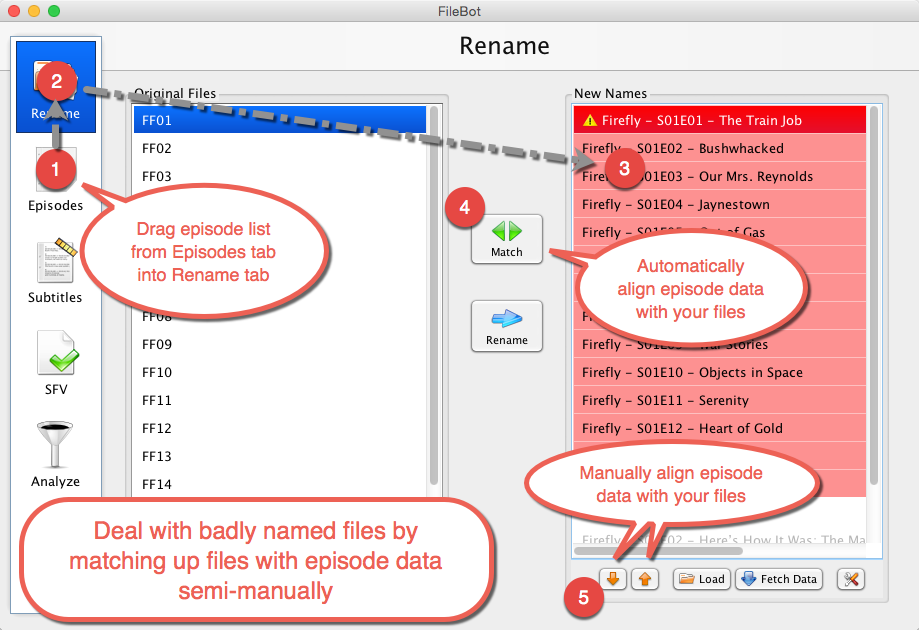
Code: Select all
{s00e00} - {t} ({resolution}_{kbps}_{vc}_{channels}_{ac}_{source}_{languages}_{lang}_{subt})
Does NOT use MediaInfo:
If the filename doesn't say Bluray / DVDRip / WebDL / etc then {source} won't work. If you just have the video file, then it's impossible to tell if it came from BD / DVD / Netflix / iTunes / etc. You could guess based on file size / resolution / bitrate / etc in your own format code but it's ultimately guesswork unless the file is explicitly tagged in some way.