You can:
- You can download and install FileBot (to make sure that FileBot runs smoothly on your computer)
- You can start FileBot and play with FileBot (to make sure that you won't run into any trouble Getting Started with the FileBot Desktop application)
- You can evaluate Episode Mode / Movie Mode / Music Mode / etc (to make sure that FileBot can connect to your preferred 3rd party database and automatically identify your files)
- You can evaluate Format Expressions (to make sure that FileBot can generate your preferred destination file structure)
- You can preview how files would be renamed / moved / copied / etc
- You can print System Information to check for compatibility issues
- You can run filebot and play with the filebot command-line tools
- You can evaluate filebot commands by adding --action TEST
- You cannot rename / move / copy / link files
- You cannot evaluate post-processing features
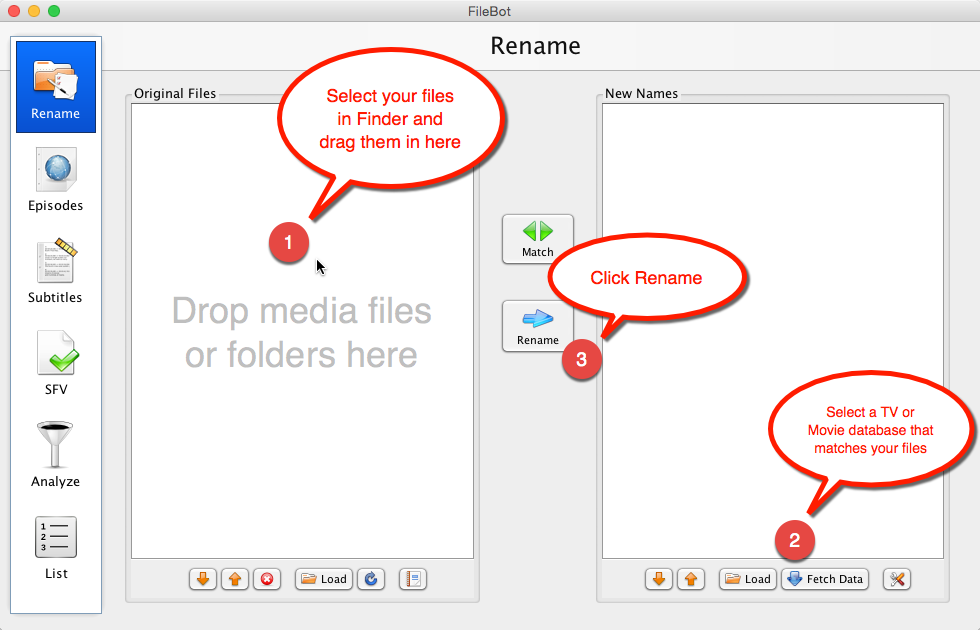
Format: Select all
{ drive }/{ plex.id }



