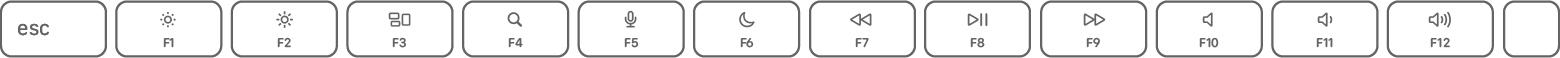Rename
SHIFT+CLICK <database> ... Force manual query input (i.e. skip movie / series auto-detection)CTRL+CLICK <Load> ... Add the selected file paths (i.e. Add-Drop files)
SHIFT+CLICK <Load> ... Load selected folder paths as Folder items (i.e. Link-Drop files)
SHIFT+CLICK <Edit Match | Edit Name> ... Disable column auto-fill (i.e. edit the currently selected item but not subsequent items)
SHIFT+CLICK <Clear All> ... Clear Original Files but retain New Names items
SHIFT+CLICK <Rename> ... Select / Renew / Upgrade License Key
SHIFT+CLICK <Presets> ... Reveal Default Presets
DELETE ... Remove Row
SHIFT+DELETE ... Remove Cell
CTRL+O ... Open File
CTRL+L ... Locate and Reveal File
CTRL+M ... Edit Match
CTRL+N ... Edit Name
F2 ... Edit Name / auto-fill File matches for Plain File Mode (if New Names is empty)
F3 ... Edit Match / auto-fill Episode and Movie matches from Extended Attributes (if New Names is empty)
F5 ... Reveal System Information and Advanced Settings
F6 ... Toggle Match Details View
F7 ... Copy file path and match information as text into the clipboard
CTRL+SHIFT+DEL ... Clear recently used active caches
Selection Dialog
A-Z ... Start find-as-you-type (case-insensitive; SPACE matches all non-word characters)LEFT ARROW ... Select previous find-as-you-type match
RIGHT ARROW ... Select next find-as-you-type match
ENTER ... Confirm Selection
ESCAPE ... Cancel Selection
Conflicts Dialog
SHIFT+CLICK <Continue> ... Force overwrite irregardless of video quality (see Optimizations for Remote File Systems for details)Episodes
ENTER ... Submit search queryCTRL+W ... Close current tab
Format Editor
SHIFT+CLICK <Recent Formats> ... Reveal Clear recent formats menu item
Clear recent formats menu itemSHIFT+CLICK <Change Folder> ... Select external @format.groovy file
F1 ... Toggle Help View
CTRL+Z ... Undo
CTRL+Y ... Redo
Script Editor
F5 or CTRL+R ... RunDebug Console
F5 or CTRL+R ... Run